- 619-846-5963
- Book A Discovery Call
- [email protected]
- 830 Kuhn Dr. Suite 210725, Chula Vista CA, 91921
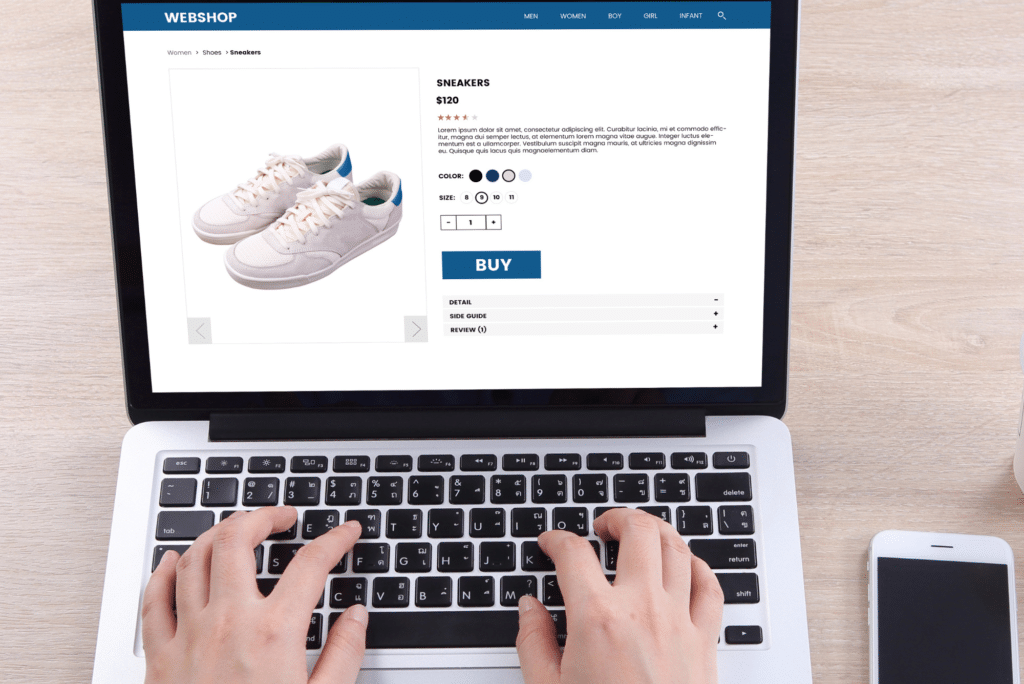
Embarking on the journey to maximize your ecommerce sales is not just about offering the right products at competitive prices; it’s fundamentally about crafting a user-friendly web design that enhances the shopping experience. Welcome to the definitive guide on Maximizing Ecommerce Sales with User-Friendly Web Design, where we delve deep into the strategies that make your online store not just a destination but a preference for shoppers.
In today’s digital marketplace, your ecommerce web design is your first impression, your shop front, and your brand ambassador all rolled into one. It’s the pivotal factor that can sway a visitor to stay, browse, and ultimately make a purchase. This guide is tailored to unpack the essentials of creating a web design that speaks volumes in terms of user experience, seamless website navigation, and the subtle art of converting visits into valuable sales.
Here, we’ll explore the critical components of ecommerce web design that directly impact your bottom line. From the intricacies of user experience design principles to the nuts and bolts of website navigation, we’re covering ground on how to improve ecommerce user experience and implement the best practices for ecommerce website navigation. We’re diving into actionable strategies, backed by real-life examples and data, to guide you through enhancing your site’s usability and, consequently, its conversion rates.
But why focus so much on design? Because in the realm of ecommerce, good design equals good business. A site that’s a breeze to navigate, communicates clearly, and offers a pleasant shopping experience is more likely to attract and retain customers. It’s about understanding and implementing the nuances that make your site not just good, but great—for instance, how quick load times, mobile optimization, intuitive layout, and persuasive call-to-actions can significantly influence buying decisions.
As we break down these elements, remember, our goal is to provide you with a comprehensive business rebranding strategy that elevates your online presence and sales figures. Whether you’re looking to overhaul your current ecommerce site or refine certain aspects for better performance, this guide is your go-to resource for all things web design and ecommerce success.
So, buckle up as we embark on this journey to unlock the full potential of your ecommerce site through user-friendly design—a journey where every click, every page, and every interaction is an opportunity to impress, engage, and convert your visitors.
Understanding the scope of rebranding in the context of ecommerce requires a deep dive into what truly makes a web design user-friendly and how it translates into maximized sales. In this section, we’ll unravel the essentials of ecommerce web design, focusing on user experience (UX) and website navigation, two pivotal aspects that directly impact the effectiveness of your online store.

At its core, user experience in ecommerce is about creating a seamless, intuitive, and enjoyable journey for your shoppers. It’s about more than just aesthetics; it’s about crafting an environment where users can find what they need, understand what you offer, and make purchases without friction.
How to Improve Ecommerce User Experience:
The structure and clarity of your website navigation directly influence the buyer’s journey. It’s the roadmap that guides users through your site, from initial interest to final purchase. Effective navigation minimizes bounce rates and maximizes conversions by making it easy for customers to find exactly what they’re looking for.
Best Practices for Ecommerce Website Navigation:
Creating a user-friendly ecommerce site is an ongoing process that involves continuous testing, feedback, and iteration. Start with the user in mind, focusing on simplifying their journey, enhancing site speed, and ensuring your site is navigable and accessible across all devices. Remember, the goal is to remove barriers between your potential customers and the products they wish to purchase.
By prioritizing user experience and website navigation, you’re setting the stage for a more engaging, satisfying shopping experience that not only boosts sales but also builds brand loyalty. Dive deep into each of these areas, apply the best practices, and keep abreast of emerging trends to keep your ecommerce site at the forefront of digital retail excellence.
In the dynamic world of ecommerce, staying informed and adaptable is key. Keep refining your approach based on user feedback and analytics, and never underestimate the power of a well-designed, user-centric website to drive your business forward.

In the world of ecommerce, navigation is your store’s layout—it’s how customers find what they’re looking for with minimal effort. The key to simplifying website navigation involves intuitive menu layouts and efficient search functionality. Here are some best practices:
Your website’s speed directly impacts user experience and conversion rates. A delay of just a few seconds can lead to increased bounce rates and lost sales. Mobile optimization is equally crucial, as more consumers shop on their smartphones.
The visuals and content on your ecommerce site play a significant role in user experience. High-quality images and clear, concise product descriptions can dramatically improve UX, encouraging visitors to stay longer and explore more.
By focusing on these key areas—simplifying website navigation, optimizing for speed and mobile use, and improving visuals and content strategy—you can significantly enhance the user experience on your ecommerce site. Remember, a site that’s easy to navigate, fast to load, and pleasant to look at not only attracts customers but also keeps them coming back.
Audit your current ecommerce site against these strategies. Identify areas for improvement and make it a priority to enhance these aspects. User-friendly web design isn’t just about aesthetics; it’s a crucial component of your site’s functionality and a key driver of ecommerce success.
In the competitive ecommerce landscape, engaging your users is not just about drawing them to your site but keeping them there and encouraging them to take action. Advanced engagement techniques can transform the user experience from passive browsing to active interaction, fostering a deeper connection between your customers and your brand.

In the digital realm, customers can’t touch or feel products, making interactive product views a game-changer. These views allow customers to explore products in detail, offering a closer approximation to the in-store experience.
Personalization is key to capturing and retaining customer interest. By tailoring the shopping experience to individual user preferences, you significantly increase the chances of conversion.
Gamification incorporates game-design elements in non-game contexts, making shopping on your site a more enjoyable and engaging experience.
Leveraging social proof and user-generated content (UGC) not only boosts engagement but also builds trust and credibility.
Assess your current user engagement strategies against these advanced techniques. Identify opportunities to implement interactive product views, personalize the user experience, introduce gamification elements, leverage social proof, and streamline the checkout process. These strategies, grounded in enhancing user experience and engagement, are designed to not only attract visitors but also convert them into loyal customers.
By employing these advanced techniques, you’re not just selling products; you’re offering a unique and memorable shopping experience that stands out in the crowded ecommerce space. Remember, in the world of online shopping, engagement is the currency of success.

In the bustling digital marketplace, where every click and scroll can lead to a sale or a lost opportunity, the importance of user-friendly web design cannot be overstated. Welcome to the “Actionable Insights for Maximizing Ecommerce Sales Through User-Friendly Web Design,” a comprehensive guide designed to arm you with practical, impactful strategies to enhance your online store’s performance. Our journey through the nuances of ecommerce web design, user experience, and website navigation has led us to this pivotal section: actionable takeaways that can transform insights into results.
This guide is crafted with the modern ecommerce entrepreneur in mind—someone who knows that a great product isn’t enough without a stellar online presentation to match. Here, we’ll delve into essential strategies and best practices that lie at the heart of successful ecommerce sites. Whether you’re exploring how to improve ecommerce user experience or seeking best practices for ecommerce website navigation, this section is your practical roadmap to implementation.
Our focus extends beyond mere aesthetics to the core functionality that defines top-performing ecommerce platforms. From simplifying navigation to optimizing for speed and mobile use, and enhancing visuals and content strategy, we understand that these elements are crucial in crafting a user-friendly site that not only draws visitors in but converts them into loyal customers.
As we unpack these actionable insights, remember, the goal is to create a seamless, intuitive shopping experience that resonates with your target audience—meeting and exceeding their expectations at every turn. With the ecommerce buyer persona in mind, we’ve tailored these takeaways to address the unique challenges and opportunities presented by the digital retail landscape.
Stay tuned as we break down each component, providing you with a toolkit of strategies designed to elevate your ecommerce site from good to exceptional. It’s time to leverage the power of user-friendly web design to drive your ecommerce sales to new heights. Let’s embark on this journey together, transforming insights into tangible success for your online store.
Creating a user-friendly ecommerce website is no small feat. It requires meticulous attention to detail, a deep understanding of your buyer persona, and a commitment to optimizing every aspect of the user experience. This comprehensive checklist is your roadmap to ecommerce excellence, covering essential elements from navigation to mobile optimization, ensuring your site is not just visually appealing but also highly functional and geared towards maximizing sales.
Responsive Design
Loading Speed
Clear Navigation
Search Functionality
High-Quality Images and Videos
Secure Checkout Process
Effective CTA Placement
SEO-Friendly URLs
Customer Reviews and Testimonials
Live Chat Support
By meticulously applying each item on this checklist, you’re not just elevating your ecommerce site’s design; you’re enhancing its overall functionality, usability, and ability to convert visitors into loyal customers. Remember, in the competitive world of ecommerce, it’s the nuances of user experience that can set your brand apart. Tailor every aspect of your site to meet the needs and exceed the expectations of your target audience, driving sales and fostering brand loyalty in the process.
Creating a successful ecommerce website involves navigating a landscape filled with potential pitfalls. Understanding these common mistakes and knowing how to avoid them is crucial for any online retailer aiming to optimize their web design for maximum sales and customer satisfaction. Let’s dive into the common pitfalls in ecommerce web design and provide strategic insights on how to sidestep these issues, ensuring your site not only attracts visitors but also converts them into loyal customers.
Overlooking Mobile Optimization
In today’s ecommerce space, mobile users make up a significant portion of online shoppers. A site that’s not optimized for mobile devices is essentially turning away potential sales.
Ignoring Website Loading Speed
Site speed is a critical factor in user experience and SEO rankings. Slow loading times can frustrate users and increase bounce rates, directly impacting your sales.
Complicated Checkout Process
A complex or lengthy checkout process is one of the top reasons for cart abandonment. Simplifying this process can significantly boost conversions.
Poor Use of Call-to-Action (CTA) Buttons
CTA buttons guide users through the buying process. Unclear or ineffective CTAs can lead to user confusion and lost sales opportunities.
Neglecting SEO Best Practices
SEO is crucial for driving organic traffic to your site. Ignoring SEO best practices can result in your site being buried in search engine results pages.
Failing to Showcase Trust Signals
Trust signals, such as customer reviews, security badges, and clear return policies, play a significant role in reassuring potential buyers and encouraging purchases.
Lack of Clear Branding
Consistent and clear branding helps to build recognition and trust with your audience. A lack of cohesive branding across your site can confuse visitors and dilute your brand message.
By steering clear of these common pitfalls and implementing the suggested strategies, you can enhance the user experience on your ecommerce site, improve conversion rates, and build a loyal customer base. Remember, the key to ecommerce success lies not just in attracting traffic but in providing a seamless, enjoyable shopping experience that encourages visitors to complete their purchases and return for more.
In the fast-paced world of ecommerce, standing still is not an option. Continuous improvement in UX is crucial for keeping your online store competitive, relevant, and aligned with user expectations. Implementing a strategy for ongoing refinement can lead to better customer satisfaction, increased loyalty, and higher conversion rates. Here’s how you can make continuous improvement a core part of your ecommerce strategy.
Leveraging User Feedback
User feedback is the compass that guides the improvement process. It provides direct insight into what works, what doesn’t, and what your customers truly want.
Utilizing Analytics and Heatmaps
Data analytics and heatmaps offer a behind-the-scenes look at how users interact with your site, highlighting areas for improvement that might not be obvious at first glance.
Staying Updated with UX Trends
The ecommerce landscape is continually evolving, and so are UX design trends. Staying informed about the latest trends and technologies can help you keep your site fresh and engaging.
Implementing Personalization
Personalization can transform the shopping experience by making it more relevant to the individual user. Tailoring the experience can significantly boost engagement and conversions.
Performance Monitoring and Optimization
A fast, smooth-performing website is a cornerstone of good UX. Continuous monitoring and optimization ensure your site remains speedy and accessible.
By embracing these strategies for continuous improvement, you can ensure that your ecommerce site not only meets but exceeds user expectations, driving satisfaction, loyalty, and sales. Remember, the goal is to create a dynamic online shopping environment that evolves alongside your customers, offering them a seamless and enjoyable experience every time they visit.
Bringing our comprehensive journey through Maximizing Ecommerce Sales with User-Friendly Web Design to a close, it’s clear that the fusion of strategic design and user experience is not just the future of ecommerce—it’s the present. We’ve traversed from understanding the foundational aspects of ecommerce web design to exploring advanced techniques for user engagement, and uncovering metrics to measure the impact of your web design on sales. Now, it’s time to encapsulate our learnings and chart the path forward.
In today’s digital-first marketplace, your website serves as the heart of your ecommerce business. It’s not merely a platform for transactions but a dynamic space to connect, engage, and convert visitors into loyal customers. This guide has armed you with actionable insights, from simplifying website navigation to optimizing for speed and mobile use, all aimed at enhancing the user experience.

The digital landscape is perpetually evolving, and so are the expectations of your customers. Embracing a philosophy of continuous improvement ensures your ecommerce site remains a step ahead. Leveraging user feedback, staying abreast of UX trends, and adopting new technologies are not just strategies but necessities in the quest for ecommerce excellence.
Measuring the impact of your web design on sales is crucial for understanding what resonates with your audience. Analytics provide the compass to navigate your ecommerce strategy, offering insights into user behavior, conversion pathways, and potential friction points. This data-driven approach allows for informed decision-making, ensuring your site evolves in alignment with user needs and preferences.
As we look to the future, the integration of ecommerce web design with emerging technologies like AI, AR, and personalized marketing will further redefine the shopping experience. Staying informed and adaptable, willing to test and learn, will be key to harnessing these innovations for ecommerce success.
This guide has laid out a blueprint for maximizing ecommerce sales through user-friendly web design. Implementing these strategies requires a blend of creativity, technical acumen, and unwavering focus on the customer. As you embark on this journey, remember that the ultimate goal is to create a seamless, engaging online shopping experience that not only drives sales but builds lasting relationships with your customers.
As we conclude, the question remains: Are you ready to elevate your ecommerce site to new heights? The insights and strategies shared within these pages are your toolkit for success in the competitive world of online retail.
We invite you to take the next step. Whether it’s optimizing your site’s design, refining your user experience strategy, or diving deep into analytics, the time to act is now. Your ecommerce success story starts with a commitment to excellence in web design and ends with the satisfaction of seeing your sales soar.
Remember, in the world of ecommerce, a great user experience is the most powerful sales tool at your disposal. Let’s use it to create shopping experiences that delight, engage, and convert. Welcome to the future of ecommerce, where user-friendly web design drives success.
In the vast sea of ecommerce, standing out requires more than just having a great product; it requires a user-friendly website that turns visitors into loyal customers. That’s where our Actionable Takeaway Guides come into play. Designed with your success in mind, these guides are the compass you need to navigate the complexities of ecommerce web design, ensuring your online store not only attracts attention but captivates and converts.
Imagine having a blueprint at your fingertips, one that offers you the insider knowledge on optimizing your site for the ultimate user experience, simplifying navigation, and supercharging your sales funnel. That’s exactly what you’ll get by downloading our guides. Each one is packed with industry insights, best practices, and step-by-step strategies tailored to elevate your ecommerce platform to new heights.
But, we’re not just about offering advice; we’re about fostering ecommerce success stories. By providing your name and email, you’re taking the first step towards transforming your site into an ecommerce powerhouse. Don’t let this opportunity pass you by. Download our guides today and start crafting an online experience that your customers will love, ensuring your brand thrives in the competitive ecommerce landscape.
Unlock the full potential of your ecommerce site now. Your journey towards maximizing sales through user-friendly web design begins here.

Ascendance is proud to offer a 10% discount for any business owner or entrepreneur who is current or former military or a first responder. This extends to family as well so if you have a family member that is current or former military or a first responder you will still receive the 10% discount for as long as you work with Ascendance!
Thank you all for your incredible service for our country and keeping us safe!